Why Learn About Excel
Excel is ubiquitous in modern office spaces around the world. There are alternatives, of course, but by and large, you can find Excel almost anywhere, on any operating system. When you decide to learn about Excel, you are making a career decision that will help you in ways you can’t even imagine.
Excel is useful for preparing charts, worksheets, performing calculations, comparing data, and so much more. In an increasingly data-driven society, we all need to understand that completing calculations on large sets of data will be increasingly important in the workplace.
These are the reasons why I originally wanted to learn about Excel. Even if Excel becomes outdated or is no longer used in your workplace, the basic concepts remain the same within other programs. Even making the jump to Access, or any of a plethora of other database-style programs will be made more accessible by the experiences you have with Excel.
Every office I’ve ever been in seems to have a guru. Sometimes that’s me. Other times the position is filled when I join a team. This arrangement usually works for a while, but there are some inevitable consequences to this situation.
- There’s a good chance that a person will eventually move on, and someone will be required to maintain what they’ve built;
- The person who’s best equipped to handle the task will usually be given it. This situation may be okay if you want less work, but where will management look come time for the next promotion; and
- You may be required to complete a task with that you lack the skills to complete. If that is the case, you may be stuck having to ask your guru for help repeatedly.
Now, learning the program isn’t tricky, and you can learn about Excel in no time at all. If you put in the time, there are plenty of courses on sites like this one, or even Udemy or YouTube, which can teach you the basics. Depending on your fluency with Excel to begin, it may take far less time than you think to become the pro.
The Basics
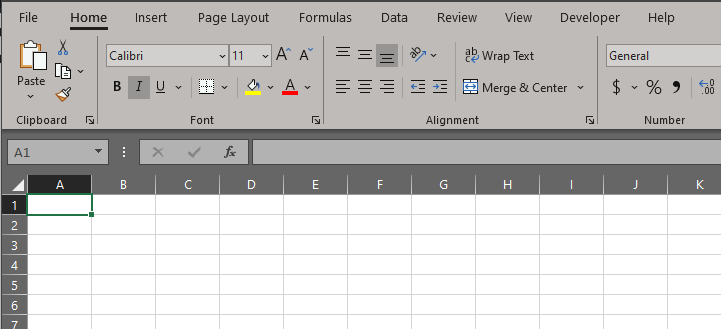
I think anyone working in an office should learn the basics of Excel. How to enter formulas in a cell, create worksheets, switch worksheets, and so on. These skills are fundamental, and when utilized correctly, you can accomplish impressive tasks with them.
- Assigning colours to create identifiable columns;
- Using the formulas tab to develop, identify errors in, and deploy formulas;
- Making use of the review tab to lock and unlock workbooks and worksheets;
- and so much more.
These tasks will be invaluable to most people working within an office and require very little in the way of a time investment to learn.
The Intermediate Features of Excel
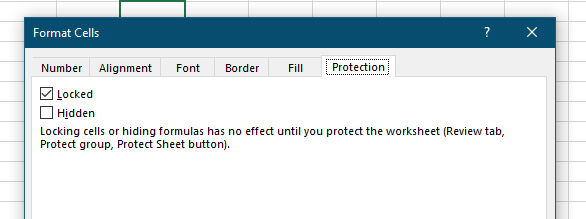
Features such as data validation and individual protected cells permit you to create worksheets that restrict the users to specific actions. Tallows you to create documents that will act the way you want them to work, even when operating in different environments with different users.
Any programmer can tell you that even though a program is working on your computer, it’s going to be broken for everyone else. The most significant variable when designing programs, or in this case, worksheets for others, is the users themselves. They may not be less skilled than you, it’s just that we all have very different ideas of how things should work, and this can result in damage or inoperability of your worksheet within their hands.
Using data validation and locked cells allow you to control what cells can be modified and what you can put into each of those cells. This gives you control over how other people are using your workbook. Combine this with the Protect Worksheet and Workbook functions, and you can make sure your workbooks are functional for everyone that needs to use them.
Learning about the majority of the features of Excel will let you participate in discussions about how data is used in your organization more comfortably, and maybe even lead you to replace that guru when the time comes.
Learning the Advanced Features of Excel
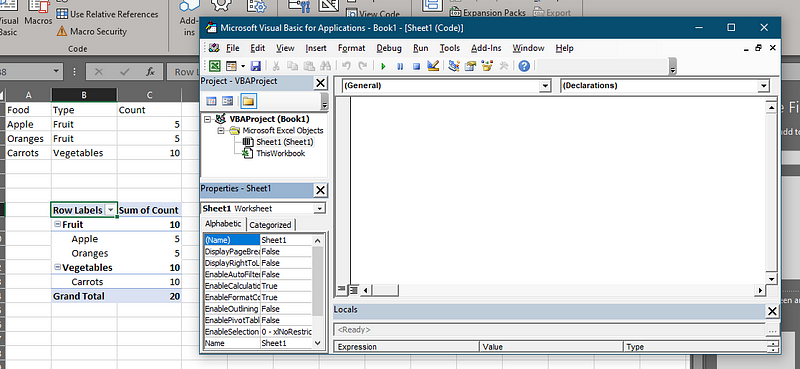
Advanced features of Excel, such as Pivot Tables, and VBA, are perhaps the most versatile and useful tools available to you in the modern office. A veritable digital swiss army knife, these tools allow you to display, modify, and process vast amounts of data in a fraction of the time that it would have taken you otherwise. If you have the time, it’s worth learning as much as you can about Excel.
It’s not likely required for most users to know how to use these features, and usually, you can get by without them. However, when you are equipped with these tools, your options will be unlimited when it comes to Excel’s uses.
Pivot tables allow you to examine data and drill through it in a useful and understandable form. Tens of thousands of lines in a table could be reduced to a mere six lines depending on the specific criteria you set.
With VBA, you’re not even limited to a single data table. I recently worked with a document where there was a requirement to merge data from several tables and have them displayed on the same page as the same table.
Using VBA, I was able to have three pivot tables appear to be a single pivot table. The slicers all tied to each of the tables to provide the expected performance, and yet all of it was conducted through hiding and unhiding rows of cells, to merge the three pivot tables into one. Displaying the tables in this way was preferable than just combining the dataset in my case, though it may not always be.
The experience you gain by putting a little bit of extra time into Excel will help you to determine what you can do and when you should do it.
Other Features and Closing Thoughts

Depending on your particular setup, you may also have additional features available to you. There are many add-in programs for Excel, and different workplaces will use a different combination of them.
What’s important to realize, though, is if you believe you can make yourself more valuable to your organization, or even in your job search, then do it! Spending the time to learn about Excel is an easy way to pad your resume and give you applicable real-life skills.
What are you waiting for? The sky is the limit.
