Making a game is a big decision, and I won’t lie; it’s a massive investment time. When you get started making games in Unity, you may find that once you downloaded Unity, you stare at an empty scene, wondering what to do next. If this sounds familiar, this post is for you. If you have programming or audio/visual production experience, some of this may not apply to you. Still, as a game developer, primarily an indie game developer, you have to wear ALL of the hats.
A mistake often made when folks get started making games is comparing your early works to the masterpieces that are the AAA games released every year. You can’t compare to those yet, maybe not ever. They have been built by huge teams comprised of programmers, artists, writers, and more. You are just one person, but one person’s vision can undoubtedly make a massive splash in the gaming industry, as we’ve seen in recent years.
Still, you may feel that since your game won’t be a financial success, it’s not worth pursuing. This is the wrong mindset. Most games are not a financial success, and almost all first games that people make are not financially successful. If you want to become an indie game developer, this isn’t the end of your journey. It’s the start. You are on the path to get started making games in Unity.
Maximize Your Chance of Success When You Get Started Making Games With Unity
You’ve decided to build a game, and that’s great. The actual process of making it, however, can be something else entirely. If you put in the time and complete the grind, you’ll have something to show off. However, if you’re put off by hard work, I’d probably stop here.
To maximize your success when you get started making games with Unity, you need to have a plan. This is seriously over half of the battle and the part which is most often neglected. This doesn’t mean you need to know what you’ll do when, and exactly how you’ll do it – not that that doesn’t help – no, this means you know what features you want, and an excellent idea of the type of game you’re going to make.
You’re going to want to start by determining what mechanics you want to see in your game, and how you want it to be laid out. You will need to know what kind of assets you’re going to need, visual and audio. Finally, you’re going to need to have an idea as to how you’re going to present it all.
If you don’t take the time to lay this all out initially, you’re very likely to find yourself in an eternal pursuit of perfection. You are just getting started building Unity games. It won’t be perfect, but it will begin your portfolio. Get it done. Get it out. Only by getting yourself started making games in Unity will you begin to see the success that you can generate from it.
Images, Sprites, and 3D Models
Whether you are working in 2D or 3D, you’re going to need to get your assets ready. Using pre-made assets from the Unity Store is absolutely an option, and regardless of what anyone says, if the mechanics are on point, there is absolutely no shame in using pre-made assets. This is especially true when you are new and just getting started making games with Unity.
If you do decide to create your assets, you’re going to want to consider familiarizing yourself with some of the tools of the trade. For 2D assets, you can use the following FREE programs to build up your assets.
In all fairness, you can use any of these programs or any other program to build your assets so long as the final image file can be imported into Unity. You’re unlikely to run into any problems because Unity plays so well with so many different file types.
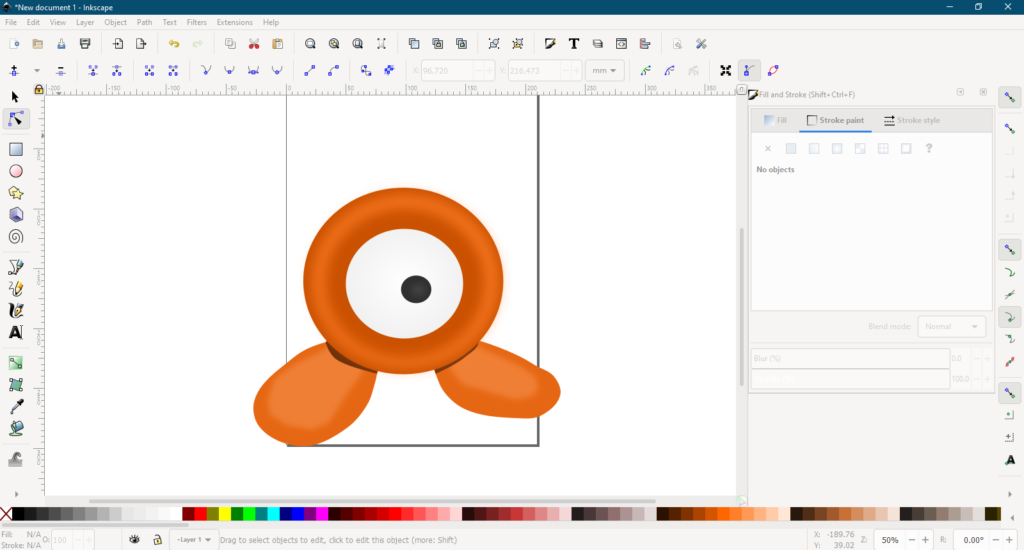
Taken from Inkscape, or any other graphic design programs for that matter, you can get your creations into Unity in no time!
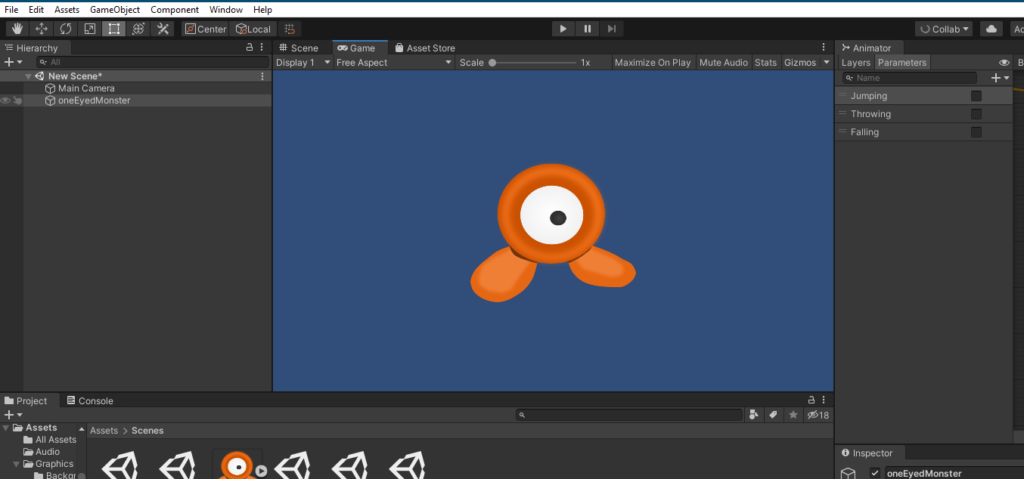
When you’re exporting your 2D assets, try and pick a size that doesn’t cause too much distortion when they’re exported to Unity. Further, if you export your images too large, you may end up with memory issues when you finish your game, and that’s no fun either. It’s a tricky balancing act, but one you’ll get used to.
When building 3D games, you’ll need 3D models. To create those takes two components. The mathematical representation of the object, and the textures which cover it. You can use the following programs to make your 3D models:
Again, these programs are entirely free, and you can find huge communities online if you run into issues. There are tutorials abound for both of these options. You would use Blender to build your models, and GIMP to prepare textures to fit on top of them.
No matter the route, 2D or 3D, you’re going to have a learning curve when you start making your assets. The learning curve for 3D models is a bit rougher than that of the 2D, but they both come with their particular nuances.
Your alternative is to purchase assets or find free assets online. Make sure you have a commercial license to use the assets before you begin selling your game. Don’t worry that you don’t make everything from scratch. It saves you time and gets your vision completed faster. You’re using Unity for the same reason.
Getting Sounds and Music for Your Game
Another opportunity to learn more programs – or purchase more assets – as you see fit. Music and sound effects can be as intricate and complex as you want. If you’re good with it, the explosions in your game can be a balloon popping, recorded on your iPhone, and then modified slightly using Audacity. I’ve done it. It worked fine.
Alternatively, maybe you have professional sound capture technology and access to a sound booth. The choice is yours! If you’re looking for free options for making your games, though, these are some great ones. When you are a beginner getting started making games in Unity, perfection should not be your goal.
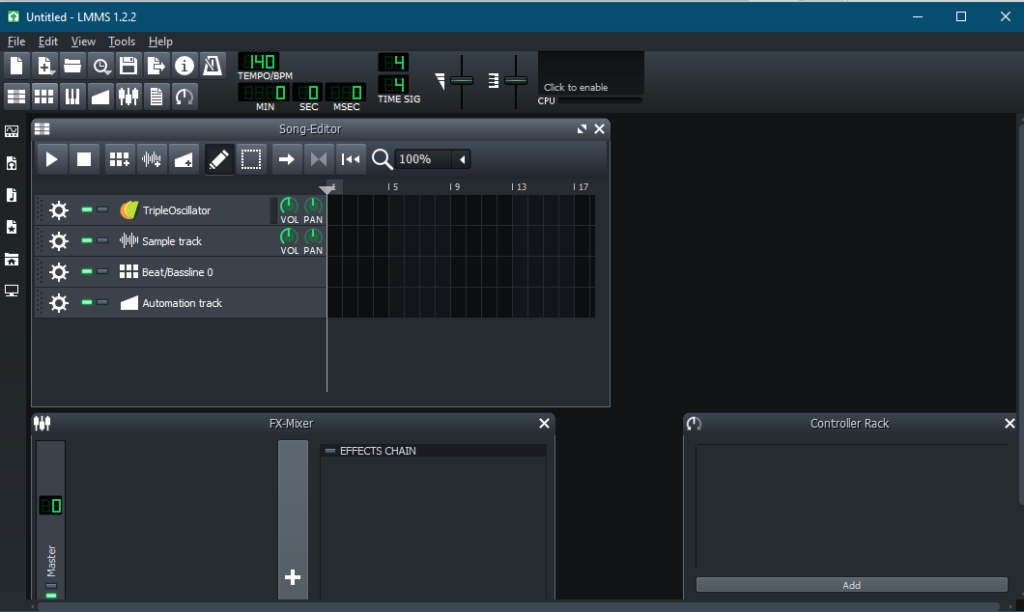
- Audacity for manipulating sound files.
- LMMS allows for manipulation and incorporation of sound files into larger files. Further, his program will let you combine loops and programmatically played instruments into full-on songs for your background music.
- Garageband (Mac Only) allows you to do everything that you can do with LMMS, but you have a more extensive selection of loops and instruments which you can use to construct your melodies. If you have a Mac, I thoroughly recommend this option.
Using the above, you can construct your music. However, if you decide that’s too much of a hassle, there are plenty of freelance artists or online sellers that can sell you a license to use their music and sound effects. To be legal and respectful, however, make sure that you have a license before using them in your games.
Sound effects breathe life into your game in the same way that beautiful graphics will. You need both to create a truly captivating world, and it’s worth doing your best to get both of these to be top-notch in your game.
You’re Almost Ready to Get Started Making Games in Unity
When you are just getting started making games in Unity, try not to worry too much about having the best or most amazing assets, this is your first go, don’t worry too much about the details.
You’re well on your way, and before you know it, you’ll be pumping out games of your own. There’s just one final step that I have to recommend for you. Take the time and do the tutorials on Learn.Unity.com.
Select those tutorials that relate to your style of game if possible, but keep an open mind. As you’re going through the tutorials, if you happen to notice one of the mechanics that you want in your final product, make a note of where you saw it.
By the time you’re done, you’ll have the experience, the tools, and the assets you need to bring your vision to life. You are finally ready to get started making games in Unity.
Happy coding!

Thank you!!1